Even though most things are digital right now, one still is advised to remember passwords in order to keep sensitive information secure. A restaurant business involves multiple staff members using various softwares containing delicate information. In such a case it is important to reset your passwords on regular occasions.
And we have got you covered here!
Follow the easy steps mentioned below and reset your password instantly.
Step 1
- Visit the dashboard URL – http://scm.torqus.com/,
- Enter the registered user email address and
- Click on ‘Forgot Password’
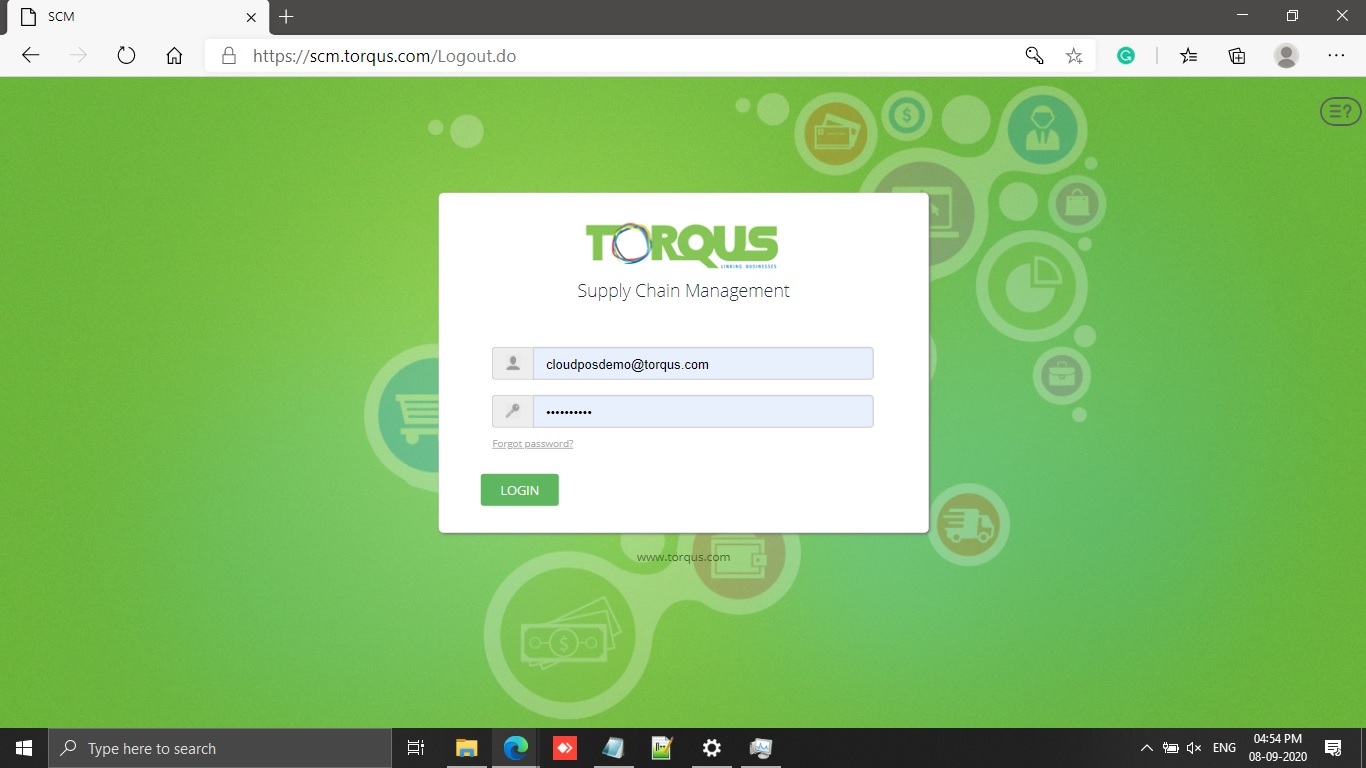
Step 2
- Next, you will be redirected to the email verification page.
- Here verify your registered email address and click on ‘Send Reset Password Link’ to request for a secure verification process.
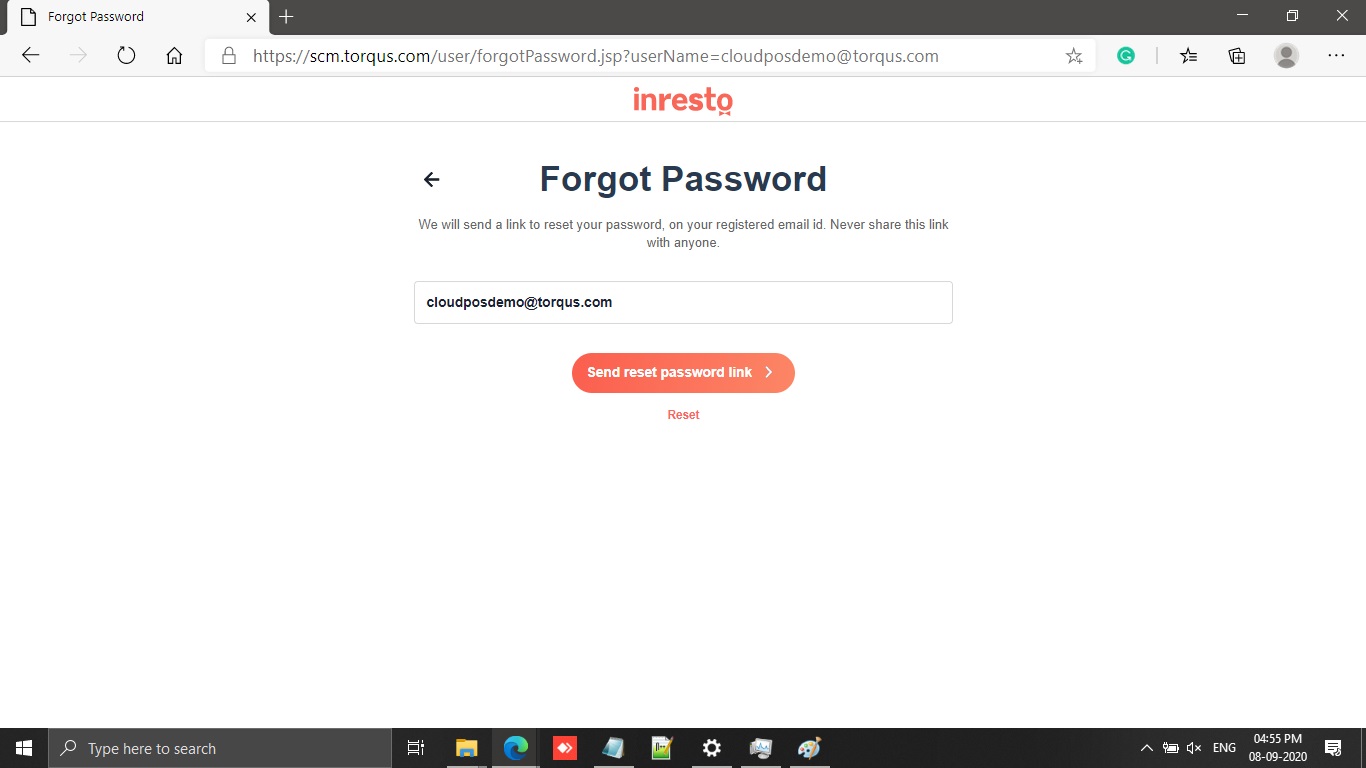
Step 3
- Open your registered email address inbox and refresh.
- Now you will receive an email from inresto which will include the verification link.
- Click on the link to be redirected to a secure site to set a new password.
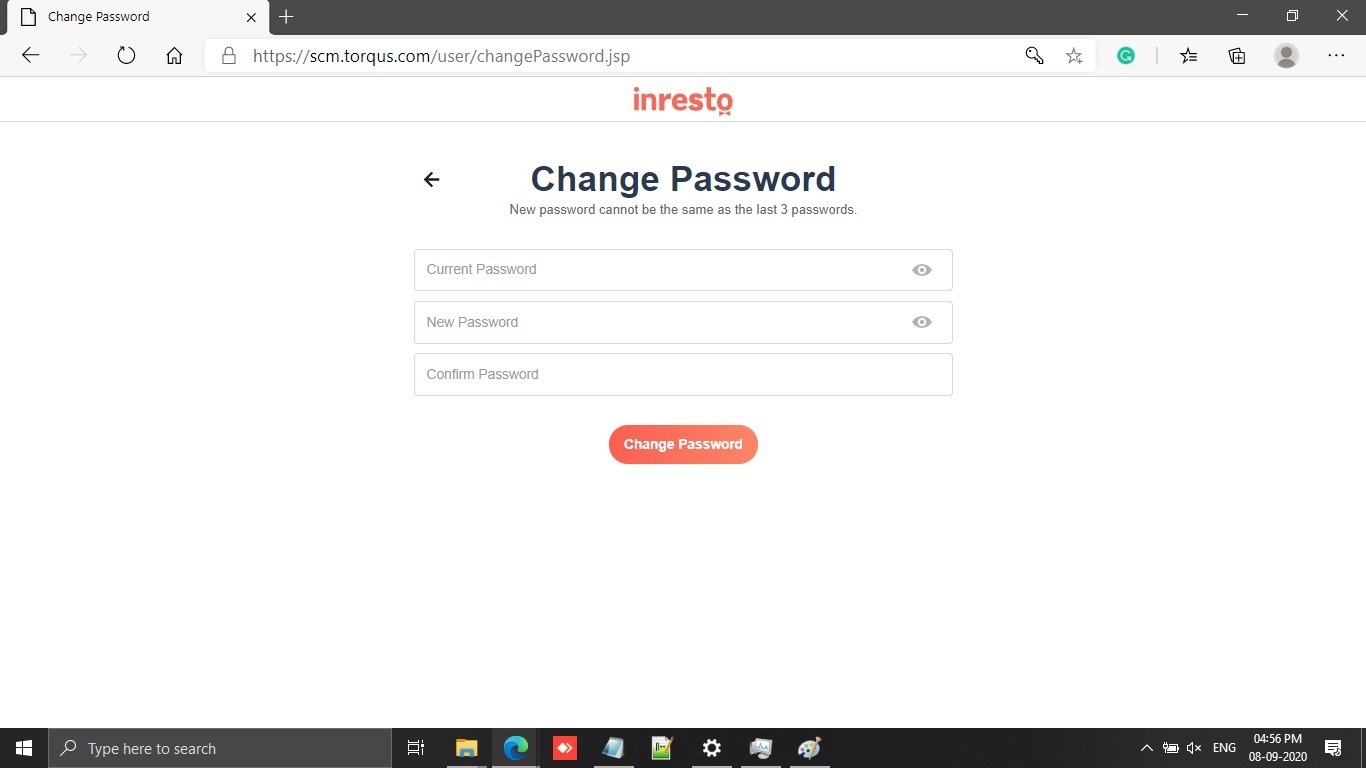
Step 4
- Enter your old password, new password and then reenter it to confirm the password.
- And click on the ‘Change Password’ tab.
Congratulations! You have successfully reset your password.
It is that simple and secure 🙂